Recently users have been getting an mail from Authorize.Net informing them, that they would be ending support for any HTTP GET method for transaction requests; this is because HTTP GET methods no longer adhere to current TLS protection requirements. It’s a welcome change that increases security.
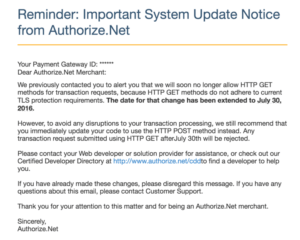
Previously Authorize.Net has strongly encouraged merchants to upgrade their connections to use TLS 1.2 exclusively and now this, adds a huge step towards making ecommerce more secure along with the web in it’s entirety. This will eventually make transactions over the web much safer than it is now.
Solution to HTTP GET changes
All the functionalities using HTTP GET methods for transaction requests has to be replaced by HTTP POST.
The team here at Saucal would recommend users to update to the latest version of the official Authorize plugins.
Authorize.Net CIM
Authorize.Net AIM
Authorize.Net DPM
The team has been watching the transition closely and understands this can be challenging for many out there. Don’t slack off because July 30, 2016 is approaching quickly and can kill your eCommerce sales if forgotten.
If you want to discuss more about the change with the team, or need help replacing the plugins please feel free to contact us.