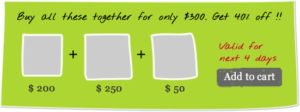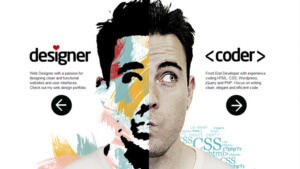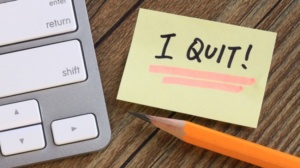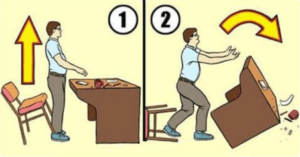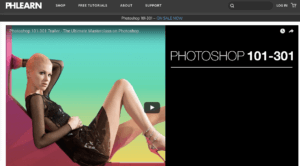Coke or Pepsi?
Google or Apple?
Kissmetrics or Mixpanel?
Okay, maybe you’re not as familiar with the last two, but you should be – especially if you run an e-commerce business.
See, the only way to make sure that your website is performing well is to track your analytics. You need to know how well your sales funnel is doing, whether people are buying certain products over others, and how many people are visiting your site on a regular basis.
All these metrics are important, so you need the best insight tools to provide you with that data. If you’re looking for the cream of the crop, however, there are three big insight tools that currently hold a lion’s share of the market: Google Analytics, Kissmetrics, and Mixpanel.
If you’re looking to gather more marketing data for your site, consider this an honest-to-goodness overview of the biggest contenders. But just so we don’t play favorites, we’re also including four more insight tools you might not want to overlook.
Google Analytics vs. Kissmetrics vs. Mixpanel
Here’s a general breakdown of the three titans of analytics. In case you’re thinking that they all do the same thing, know that while they all will give you valuable insight into how your website functions, each has it’s own specialty that may benefit certain businesses more than others. Let’s take a look.
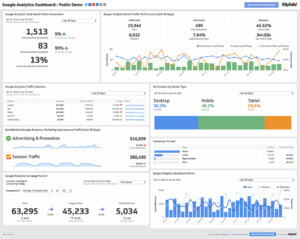
Google Analytics
Google Analytics is probably the most well-known solution, and thanks to its popularity there are plenty of guides out there that can turn any greenhorn into an analytics expert. It’s also easily integrated with many different e-commerce platforms, including WooCommerce.
The biggest plus for Google Analytics is its ability to measure traffic. If one of the focuses of your marketing strategy is to bring unique visitors to your page, this is a great tool for tracking that information. It’s also fairly easy to setup, and you can start pulling data right away.
Google Analytics can also measure funnels, which it calls “goals”. For the uninitiated, funnels measure things like the success of your sign-up flow (how many users land on your website, how many click to sign up, how many enter their email address, etc.).
When you set up funnels, you can view data going forward only, which means that you won’t be able to view data that happened before the funnel was set up.
Some have argued that Google Analytics’ funnels are less accurate than, say, Kissmetrics, but for businesses that want a general overview for their primary funnels, it’s not a deal breaker.
The one downside is that while it has the ability to track events, the setup process can be cumbersome unless you really know what you’re doing, and again, the data may not be as robust as you need it to be depending on your goals. It does have a feature to view real-time stats, but it won’t break down the stats any further than a general counter number on your dashboard.
Best for: Analyzing Traffic
Worst for: Tracking Events
Setup – Easy
Cost – Free and Premium – Premium provides higher data limits with more custom variables
WordPress has a WooCommerce/Google Analytics integration app that you can find here.
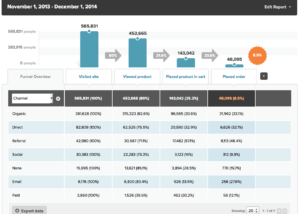
Kissmetrics
Kissmetrics is another highly popular and comprehensive analytic solution. While Google Analytics can be used with any business, Kissmetrics really has an edge when it comes to e-commerce.
Funnel and event tracking are strong points for Kissmetrics, both of which can help you increase customer acquisition rates and improve customer retention. It also has an advantage when it comes to building intuitive reports. Kissmetrics is more funnel-focused, allowing you to edit and tweak funnels much easier than other tools.
Unlike Google Analytics, Kissmetrics funnels can retrieve historical data. For example, you can set up a sign-up funnel and then view how it’s been performing over previous months.
Kissmetrics also has a feature that many other insight tools like Mixpanel lack: The ability to show retention from a first time event to a repeat of that event.
Say, for example, that a customer clicks on a certain product page, but decides not to buy it in that moment. If they come back to your site and click on that page again, you’ll be able to track that event.
KISSmetrics lets you add a parameter in your URL (i.e. “http://yoursite.com/yourpage?kme=Track+This+Event”) and then automatically logs it without any additional Javascript code. This is very helpful to track clicks on links for example and is not currently support in Mixpanel.
The only downside is that it’s not necessarily for newbies. While someone who doesn’t know much about analytics or, say, JavaScript, can still navigate around Kissmetrics with relative ease, the more advanced functions – like event tracking – may come with a steeper learning curve.
Best for: Measuring Funnels
Worst for: Analyzing Traffic
Setup – Moderate
Cost – Multi-tiered pricing starting at $29/month
WooCommerce has step by step instructions for integrating with Kissmetrics here.
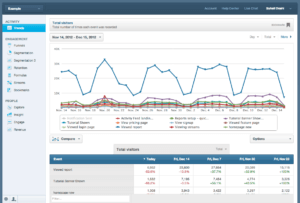
Mixpanel
Mixpanel is similar to Kissmetrics in many ways, but Mixpanel is a step up in terms of being developer-friendly. In other words, you will probably get the same if not more functionality out of Mixpanel than Kissmetrics, but you have to know what you’re doing.
A few upsides to Mixpanel that make it a good alternative to the above include real-time analytics and opportunities for things like running your own front-end analytics. This can be very practical for de-bugging and catching errors as they happen, especially for new, buggy products.
In addition to event tracking, Mixpanel also lets you to segment your retention reports by additional properties, giving you more detailed data should you need it.
The downside is that some developers claim that the process to measure funnels isn’t as good as Kissmetrics or other similar insight tools. Mixpanel does support chronological funnels similar to Google Analytics. However, Celso Pinto, Founder and CEO of SimpleTax, wrote an article about why Mixpanel is still a better option over Kissmetrics for some developers.
Best for: Tracking Events
Worst for: Measuring Funnels
Setup – Difficult
Cost – Free and Multi-tiered pricing starting at $99/month
WooCommerce has step by step instructions for integrating with Mixpanel here.
WordPressIntegrations also has an infographic with comparisons between Google Analytics, Kissmetrics and Mixpanel with a breakdown of page authority, social metrics, and other metrics.
Other Insight Tools to Consider
Of course, we’d be remiss if we didn’t talk about some other options available. Here are four great alternatives if you’re not really sure you want to buy into the three listed above.
RetentionGrid
RetentionGrid is frequently mentioned in the same space as Kissmetrics, and for good reason. It’s an app that provides similar data reports in easy to understand, color-coded graphs. It also provides suggestions to help with marketing strategies based on that data, which makes it a good solution for those who want some of the main features of Kissmetrics but don’t have a lot of experience as a developer. They also have the option of running abandoned cart campaigns (as well as other campaigns), which can come in handy for businesses that struggle with retention.
While they were originally created for BigCommerce, they also have an open API that is compatible with WooCommerce.
Best for: Measuring Funnels/Campaigns
Worst for: Tracking Events
Setup – Easy
Cost – Free to download
Clicky
Clicky is another real-time analytics tool similar to Mixpanel, only far more user-friendly. No matter how experienced you are, you’ll be able to navigate the dashboard with relative ease. It’s a great option for those who still want detailed analytics without the stress of complicated setup.
Best for: Analyzing Traffic
Worst for: Measuring Funnels
Setup – Easy
Cost – Free and Multi-tiered pricing starting at $9.99/month
Adobe Marketing Cloud
Adobe Marketing Cloud is another powerful analytical tool often used by large e-commerce stores. The only reason it’s not included in the top three is that it takes a significant amount of knowledge to setup and use properly. While it’s perhaps one of the best out there in terms of analytics, it’s also not for the faint of heart. Adobe Marketing Cloud consist of six solutions.
- Adobe Analytics
- Adobe Campaign
- Adobe Experience Manager
- Adobe Media Optimizer
- Adobe Social
- Adobe Target
You can run campaigns, track events, create content to targeted audiences, and much more, The only other downside is that it’s expensive, as each solution comes with its own individual pricing. So if you want all the benefits of the cloud, you’ll need to lay down some serious dough.
Best for: Analyzing Traffic
Worst for: Cost savings
Setup – Difficult
Cost – Single subscriptions start at $99/month
Crazy Egg
Like Google Analytics, Crazy Egg isn’t necessarily an analytics tool targeted to e-commerce, but that doesn’t mean it’s not a great option. It offers equally comprehensive and user-friendly graphs, including heat maps that can tell you which areas of your website to focus on (or alternatively, which are being ignored).
Best for: Tracking Events
Worst for: Measuring Funnels
Setup – Easy
Cost – Multi-tiered pricing starting at $9/month
Final Thoughts
There are a couple things to keep in mind when selecting an analytics tool.
Make sure that you know how much data you actually need to collect. While having detailed funnel graphs and traffic reports can be good if you know what you’re doing, you may not need all that fancy information. Don’t pay extra for features you’re not going to use because you don’t need them (or you don’t know how to use them).
Finally, if you’ve committed to an analytic solution but you don’t know how to use all the features to their best ability, find someone who can either teach you how to use them (or read the data) or find someone whose job it is to put that data into practice.