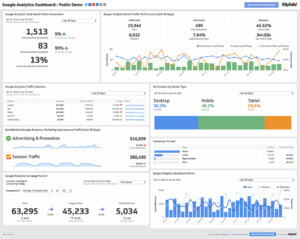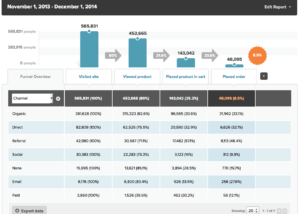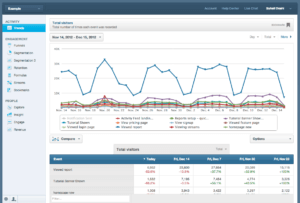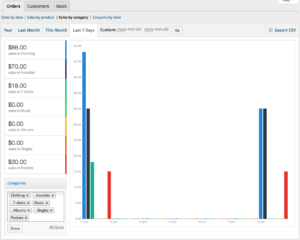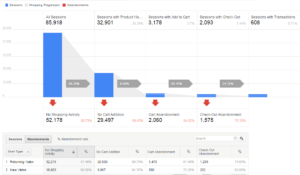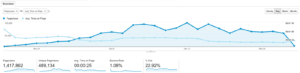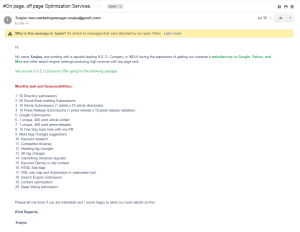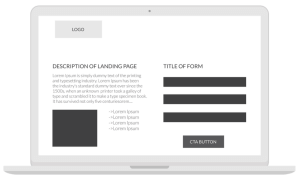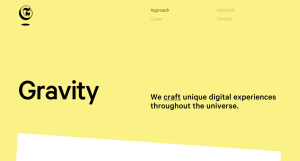A good referral program can help your business to grow rapidly, and there is a WooCommerce plugin that makes it easy. That means you can focus on your business rather than the technology behind the referral program — and isn’t that what a good plugin should do?
Some businesses don’t set up a referral program because they fear that it will be too difficult, both for them and for their customers. The WooCommerce Referral program for your store makes it easy. In fact, it can be done in three simple steps.
Setting Up Your WooCommerce Program
The first thing you’ll want to do is sign up for a referral software program that creates personalized links for you, such as ReferralCandy. Next, you’ll want to decide on the reward structure. Oola Tea has a program that offers dual rewards like Uber’s program. The referrer and the referral both receive $10 off their next order. This provides motivation for current customers to share their link with their friends and family.
Setting up the program can be very simple. There are three main steps:
- Sign up for ReferralCandy
- Install the ReferralCandy for WooCommerce plugin in WordPress
- Setup your rewards, emails, pages and widgets
Promote Your Referral Program
Once you have it set up and the rewards structure figured out, you’ll want to ensure that your customers know about it. You can create a blog post about the rewards that you are offering and share it on social media. Facebook ads, Facebook posts, Twitter tweets and LinkedIn posts are all great ways to get the word out about your referral program.
Make sure you email your list and let your customers know what rewards they can earn and how they can refer their friends.
But most of all, make it exciting! Your customers really want to understand what the benefits of getting involved with you are. Referral programs that properly incentivize customers with desirable rewards reinforce customer loyalty and increase your customer base. The success of your referral program (and growth of your company’s bottom line) will hinge on your ability to share it with the people who can best take advantage of it.
Monitor The Referral Program
Referral software makes tracking referrals and rewards a breeze, meaning you can easily determine whether or not the program is working. You can easily adjust the rewards and test out different ones. And don’t worry if some aren’t working. It’s completely normal that some rewards don’t perform well and need to be changed up.
This is not set and forget, however. Keep your program fresh by looking for new ways to continually reward your customers. Adjust the program with the seasons. Do you have new products that are available in the spring? Can you offer a holiday incentive? Making it current and rewarding your customers as they share their links with friends will strengthen your relationship with your customers.
Create online events, like contests and VIP events, that your customers can engage with through social media. One common contest idea that online brands use is to encourage people to take pictures with their products and enter the photos to win. Visual promote social sharing and brand identity — and increase brand exposure.
Customers begin to feel special and a little more loyal to your brand. And potential customers trust what they hear from other customers more than what they hear from the brand itself. Everybody wins!
The key elements of successful rewards programs are:
- personalized links
- dual rewards
- multiple incentives
- contests
Incorporating these elements can take your business’ referral program to the next level. And there are some brands that have done a GREAT job using referral programs to climb to the top.
Here are some of the best and a look at what they’ve done so well.
Uber – Dual Referral Rewards
The infamous ride-sharing app builds referral marketing into their business. It assigns each customer a personalized referral code as soon as the app is activated. As customers share the code with their friends, both parties receive a free ride.
The secret to their success is offering dual rewards. Referring customers know their friends will receive something of value — a free ride — and they’ll get one too! This increases the likelihood of a referral happening in the first place.
Uber has a referral program for their drivers as well. Drivers whose friends sign up to become Uber drivers using their own car can earn a referral reward of $500.
The dual referral rewards program has enabled uber to expand to more than 60 countries and over 400 cities since it started in 2012. That is a lot of growth in a few short years.

Image source: Flickr
Dropbox – Multiple Incentives
 Dropbox is an online file transfer service. It launched a referral rewards program for its customers with product-based perks rather than monetary incentives. Dropbox rewards its customers with an extra 500 MB of free storage space to the customer who makes the referral and the new user.
Dropbox is an online file transfer service. It launched a referral rewards program for its customers with product-based perks rather than monetary incentives. Dropbox rewards its customers with an extra 500 MB of free storage space to the customer who makes the referral and the new user.
The referral program was so successful it resulted in a 60% increase in membership in 2010 as Dropbox users sent a whopping 2.8 million direct referral invites. This initial referral program was so successful, it not only put them on the map, but it continues to run it to this day. Dropbox customers preferred product-based discounts, perks, and upgrades rather than simple cash incentives. Providing your customers with multiple types of incentives can strengthen their loyalty.
“In the business of referrals, trust is the most important reason a recommendation is made and, conversely, lack of trust the single greatest reason referrals don’t happen.” – John Jantsh, The Referral Engine
Evernote – Continually Reward the Referrer
Evernote is a note-taking software with a points-based referral program that rewards customers with points every time they make a referral. Points can then be redeemed for free access to the software’s premium features.
Evernote offers three different tiers for their app – Free, Premium and Business. Evernote Free has a limited amount of functions, but enough for the casual user. The brand realized that the more users continue to use their app, the more valuable it becomes to the user. This increases the likelihood that they will upgrade.
This freemium model allowed Evernote to gain their first million users in 446 days and then hit 11 million only two years later. Evernote relied on word of mouth marketing and an excellent product. They don’t spend money on user acquisition or SEO or SEM, according to Phil Libin, ex-CEO of Evernote.
Evernote uses their referral program to allow their users to experience Evernote Premium free while making referrals. This entices the users to upgrade if they like it, and it encourages more referrals. Users earn points when the referred user upgrades to premium features. This motivates them to encourage others to upgrade.
Tesla – Contests
Even the world’s most famous electric car company, Tesla, has integrated referral programs into its business. Tesla’s referral program has transformed over the years to reflect its increasing customer base. Initially, their referral program offered $1,000 to refer a friend. However, now they have switched to free charging of the vehicles for 6 months with new Model S, Model X and Model 3 orders. A reward of free charging encourages the customers to use the vehicles to maximize their reward. Increased usage will also promote customer loyalty.
Tesla uses referral contests in new territories when they want to get established quickly. They offer access to private events or a VIP experience. These incentives make the customers feel valued. They also tap into the customer’s competitive spirit.
For Tesla customers, the best rewards are those that money can’t buy. Tesla customers love private events and VIP treatment. Offer these referral rewards to ensure that your customer feels valued. This will build a community of dedicated consumers who go out and share their love of your product with others who will become loyal customers as well.

Google – Personalized Links

Google became the giant behemoth search engine in part because of its referral program. It rewards business customers for each new user that signs up for Google Apps for Work. Upon joining the referral program, customers are provided with their own personalized referral link to share with their network.
For every new Google Apps for Work account, the advocate receive $15 which is deposited directly into their bank account.
Google’s program makes it simple and easy to refer friends through an automated process. The personalized links are easy to share with friends and family.
There. I bet setting up a referral program looks a lot less scary to you now, right? So have it! Your brand might not be a Tesla or a Google yet, but follow what some of the leaders have done, and you too can have a great referral program. Who knows. It may help you become the next business behemoth.